Redis를 활용한 JWT 리프레시 토큰 관리
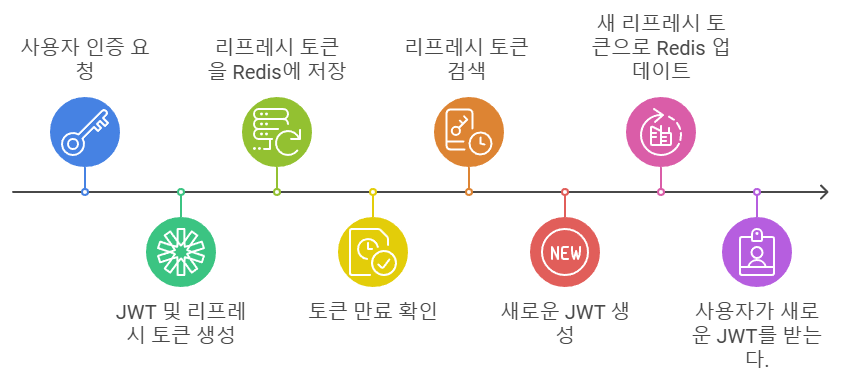
Redis를 사용한 Refresh Token 관리의 장점
Redis는 인메모리 데이터베이스로 높은 성능과 확장성을 제공하며,
JWT 기반 인증 시스템에서 Refresh Token을 관리하기에 적합한 도구이다.
빠른 성능
Redis는 메모리에 데이터를 저장하기 때문에 I/O 작업이 매우 빠르다.
발급, 검증, 갱신 작업이 빠르게 처리되며, 대규묘 트래픽을 처리할 때에도 성능 저하를 방지할 수 있다.
만료 시간(TTL) 지원
Redis는 키에 대해 TTL(Time-To-Live) 설정을 지원한다.
유효기간이 지난 Refresh Token은 자동으로 삭제되어 별도의 만료 처리 로직을 작성할 필요가 없다.
중앙화된 토큰 관리
Refresh Token을 Redis에 저장하면 여러 서버에서 동일한 Redis 인스턴스를 참조해 토큰을 관리할 수 있다.
토큰 무효화 기능
Redis에 저장된 Refresh Token을 삭제하거나 변경하여 특정 사용자의 토큰을 무효화할 수 있다.
때문에, JWT 단점 중 하나인 서버에서 발급한 토큰을 조기 만료할 수 없는 문제를 보완한다.
간단한 데이터 구조
Redis는 키-값 기반 저장소로, Refresh Token 관리에 적합하다.
Key: "refreshToken:<userId>"
Value: "token_value"
TTL: 7 days (604800 seconds)
build.gradle
dependencies {
implementation 'org.springframework.boot:spring-boot-starter-web'
implementation 'org.springframework.boot:spring-boot-starter-data-jpa'
implementation 'org.springframework.boot:spring-boot-starter-validation'
implementation 'org.springframework.boot:spring-boot-starter-security'
//JWT
implementation 'io.jsonwebtoken:jjwt-api:0.11.5'
implementation 'io.jsonwebtoken:jjwt-impl:0.11.5'
implementation 'io.jsonwebtoken:jjwt-jackson:0.11.5'
implementation 'org.springframework.boot:spring-boot-starter-data-redis'
// db
implementation 'io.hypersistence:hypersistence-utils-hibernate-60:3.4.1'
runtimeOnly 'com.h2database:h2'
// utils
compileOnly 'org.projectlombok:lombok'
annotationProcessor 'org.projectlombok:lombok'
implementation 'org.apache.commons:commons-lang3:3.14.0'
implementation 'org.apache.commons:commons-collections4:4.4'
implementation 'org.apache.commons:commons-text:1.12.0'
}
application.yml
spring:
datasource:
driver-class-name: org.h2.Driver
jdbc-url: 'jdbc:h2:mem:test'
username: sa
password:
hikari:
connection-timeout: 1000
validation-timeout: 1000
jpa:
database-platform: org.hibernate.dialect.H2Dialect
properties:
hibernate:
dialect: org.hibernate.dialect.H2Dialect
format_sql: true
hbm2ddl:
auto: create
h2:
console:
enabled: true
path: /h2
redis:
host: localhost
port: 6379
jwt:
header: Authorization
secret: aaaaaaaaaaaaaaaaaaaaaaaaaaaaaaaaaaaaaaaaaaaaaaaaaaaaaaaaaaaaaaaaaaaaaaaaaaaaa
token-validity-in-seconds: 1800
refresh-token-validity-in-seconds: 604800
Redis를 이용한 리프레시 토큰 관리 구현
RedisRepository
RedisRepository는 Redis에서 데이터를 조회, 저장, 삭제하는 기능을 담당한다.
@Service
@RequiredArgsConstructor
public class RedisRepository {
private final StringRedisTemplate redisTemplate;
public String getData(String key) {
ValueOperations<String, String> valueOperations = redisTemplate.opsForValue();
return valueOperations.get(key);
}
public void setData(String key, String value, Duration duration) {
ValueOperations<String, String> valueOperations = redisTemplate.opsForValue();
valueOperations.set(key, value, duration);
}
public void deleteData(String key) {
redisTemplate.delete(key);
}
}
AuthController (로그인)
@Operation(summary = "로그인", description = "이메일과 비밀번호로 로그인 처리")
@PostMapping("/sign-in")
public ResponseEntity<TokenResponse> signInMember(@Valid @RequestBody LoginRequest loginRequest) {
TokenResponse tokenResponse = authService.authenticate(loginRequest);
HttpHeaders httpHeaders = new HttpHeaders();
httpHeaders.add(JwtFilter.AUTHORIZATION_HEADER, "Bearer " + tokenResponse.getAccessToken());
return new ResponseEntity<>(tokenResponse, httpHeaders, HttpStatus.OK);
}
AuthService (로그인)
private final RedisRepository redisRepository;
private final TokenProvider tokenProvider;
private final AuthenticationManagerBuilder authenticationManagerBuilder;
public TokenResponse authenticate(LoginRequest loginRequest) {
UsernamePasswordAuthenticationToken authenticationToken =
new UsernamePasswordAuthenticationToken(loginRequest.getEmail(), loginRequest.getPassword());
Authentication authentication = authenticationManagerBuilder.getObject().authenticate(authenticationToken);
SecurityContextHolder.getContext().setAuthentication(authentication);
String accessToken = tokenProvider.generateAccessToken(authentication);
String refreshToken = tokenProvider.generateRefreshToken(authentication);
redisRepository.setData(loginRequest.getEmail(), refreshToken, Duration.ofDays(7));
return new TokenResponse(accessToken, refreshToken);
}
사용자 입력값으로 인증 객체 생성
UsernamePasswordAuthenticationToken authenticationToken =
new UsernamePasswordAuthenticationToken(loginRequest.getEmail(), loginRequest.getPassword());
사용자가 입력한 email과 password를 기반으로 UsernamePasswordAuthenticationToken 객체를 생성한다.
이 객체는 Spring Security에서 사용자 인증을 수행하기 위해 사용하는 토큰 객체이다.
사용자 인증 수행
Authentication authentication = authenticationManagerBuilder.getObject().authenticate(authenticationToken);
authenticationManagerBuilder는 Spring Security에서 인증을 수행하는 핵심 컴포넌트이다.
authenticate 메서드는 입력받은 authenticationToken을 검증하여 인증된 사용자 정보가 담긴 Authentication 객체를 반환한다.
(검증은 CustomUserDetailsService와 같은 커스텀 로직에 의해 처리된다.)
인증 정보 SecurityContext에 저장
SecurityContextHolder.getContext().setAuthentication(authentication);
인증된 사용자 정보 (Authentication 객체)를 SecurityContextHolder에 저장한다.
이렇게 저장된 인증 정보는 애플리케이션의 다른 부분에서 사용자의 인증 상태를 확인하거나 권한을 검증하는 데 사용된다.
JWT 토큰 생성
String accessToken = tokenProvider.generateAccessToken(authentication);
String refreshToken = tokenProvider.generateRefreshToken(authentication);
리프레시 토큰 Redis에 저장
redisRepository.setData(loginRequest.getEmail(), refreshToken, Duration.ofDays(7));
만료 시간을 7일로 설정했다.
TokenProvider
@Component
@Slf4j
public class TokenProvider implements InitializingBean {
private static final String AUTHORITIES_KEY = "auth";
private final String secret;
private final long tokenValidityInMilliseconds;
private final long refreshTokenValidityInMilliseconds;
private Key key;
public TokenProvider(
@Value("${jwt.secret}") String secret,
@Value("${jwt.token-validity-in-seconds}") long tokenValidityInMilliseconds,
@Value("${jwt.refresh-token-validity-in-seconds}") long refreshTokenValidityInMilliseconds
) {
this.secret = secret;
this.tokenValidityInMilliseconds = tokenValidityInMilliseconds * 1000;
this.refreshTokenValidityInMilliseconds = refreshTokenValidityInMilliseconds * 1000;
}
@Override
public void afterPropertiesSet() {
try {
byte[] keyBytes = Decoders.BASE64.decode(secret);
this.key = Keys.hmacShaKeyFor(keyBytes);
}
catch (IllegalArgumentException e) {
log.error("Error decoding secret key: ", e);
throw new IllegalArgumentException("Invalid Base64 Key", e);
}
}
public String generateAccessToken(Authentication authentication) {
String authorities = authentication.getAuthorities().stream()
.map(GrantedAuthority::getAuthority)
.collect(Collectors.joining(","));
long now = (new Date()).getTime();
Date validity = new Date(now + this.tokenValidityInMilliseconds);
return Jwts.builder()
.setSubject(authentication.getName())
.claim(AUTHORITIES_KEY, authorities)
.signWith(key, SignatureAlgorithm.HS512)
.setExpiration(validity)
.compact();
}
// 리프레시 토큰은 인증 정보 재발급에만 사용이 되므로 권한을 포함하고 있지 않아도 됨.
public String generateRefreshToken(Authentication authentication) {
long now = (new Date()).getTime();
Date validity = new Date(now + refreshTokenValidityInMilliseconds);
return Jwts.builder()
.setSubject(authentication.getName())
.setExpiration(validity)
.signWith(key, SignatureAlgorithm.HS512)
.compact();
}
public Authentication getAuthentication(String token) {
Claims claims = Jwts
.parserBuilder()
.setSigningKey(key)
.build()
.parseClaimsJws(token)
.getBody();
Collection<? extends GrantedAuthority> authorities = new ArrayList<>();
if (claims.containsKey(AUTHORITIES_KEY)) {
authorities = Arrays.stream(claims.get(AUTHORITIES_KEY).toString().split(","))
.map(SimpleGrantedAuthority::new)
.collect(Collectors.toList());
}
// User(member) Entity가 아닌 security.core.userdetails의 User임
User principal = new User(claims.getSubject(), "", authorities);
return new UsernamePasswordAuthenticationToken(principal, token, authorities);
}
public Claims getUserInfoFromToken(String token) {
try {
return Jwts.parserBuilder()
.setSigningKey(key)
.build()
.parseClaimsJws(token)
.getBody();
}
// 만료된 경우 Claims에서 정보 추출
catch (ExpiredJwtException e) {
log.info("Token is expired, retrieving claims from expired token.");
return e.getClaims();
}
}
// 검증
public boolean validateToken(String token) {
try {
Jwts.parserBuilder()
.setSigningKey(key)
.build()
.parseClaimsJws(token);
return true;
}
catch (ExpiredJwtException e) {
log.warn("만료된 JWT 토큰입니다.");
return false;
}
catch (UnsupportedJwtException e) {
log.warn("지원되지 않는 JWT 토큰입니다.");
return false;
}
catch (MalformedJwtException e) {
log.warn("JWT 토큰이 잘못되었습니다.");
return false;
}
catch (SecurityException e) {
log.warn("잘못된 JWT 서명입니다.");
return false;
}
catch (IllegalArgumentException e) {
log.error("잘못된 JWT 입력값이 제공되었습니다.");
return false;
}
}
}
afterPropertiesSet
@Value로 주입된 secret 값을 디코딩하여 HMAC 키를 초기화
secret을 Base64로 디코딩 후 HmacSHA 알고리즘에 맞는 키 객체 생성
generateAccessToken, generateRefreshToken
인증 정보를 기반으로 액세스, 리프레시 토큰 생성
액세스 토큰은 권한 정보(Authorities)를 포함하며,
리프레시 토큰은 권한 정보(Authorities)를 포함하지 않음
getAuthentication
JWT 토큰에서 인증 정보(Authentication 추출)
Spring Security의 UsernamePasswordAuthenticationToken을 생성하여 반환.
getUserInfoFromToken
JWT 토큰의 클레임에서 사용자 정보를 추출
만료된 토큰이라도 클레임 정보를 추출할 수 있음
예외 발생 시 만료된 토큰의 Claims 객체 반환
validateToken
JWT 토큰의 유효성 검증
AuthController (리프레시 토큰)
@Operation(
summary = "액세스 토큰 갱신",
description = "리프레시 토큰을 이용해 만료된 액세스 토큰을 갱신함."
)
@PostMapping("/refresh")
public ResponseEntity<TokenResponse> refreshAccessToken(@RequestHeader("AccessToken") String accessTokenHeader,
@RequestHeader("RefreshToken") String refreshTokenHeader) {
String accessToken = accessTokenHeader.replace("Bearer ", "");
String refreshToken = refreshTokenHeader.replace("Bearer ", "");
TokenResponse tokenResponse = authService.refreshAccessToken(accessToken, refreshToken);
return ResponseEntity.ok(tokenResponse);
}
AuthService (리프레시 토큰)
public TokenResponse refreshAccessToken(String accessToken, String refreshToken) throws IOException {
if (!tokenProvider.validateToken(accessToken)) {
throw new BusinessLogicException(ExceptionCode.INVALID_ACCESS_TOKEN);
}
String email = tokenProvider.getUserInfoFromToken(accessToken).getSubject();
String refreshTokenFromRedis = redisRepository.getData(email);
if (refreshTokenFromRedis == null || !refreshTokenFromRedis.equals(refreshToken)) {
throw new BusinessLogicException(ExceptionCode.INVALID_REFRESH_TOKEN);
}
Authentication authentication = tokenProvider.getAuthentication(accessToken);
String newAccessToken = tokenProvider.generateAccessToken(authentication);
return new TokenResponse(newAccessToken, refreshToken);
}
액세스 토큰 검증
if (!tokenProvider.validateToken(accessToken)) {
throw new BusinessLogicException(ExceptionCode.INVALID_ACCESS_TOKEN);
}
토큰의 구조 및 서명을 검증하여 유효성을 판단한다.
유효하지 않은 경우, 예외를 발생시긴다.
액세스 토큰에서 사용자 정보 추출
String email = tokenProvider.getUserInfoFromToken(accessToken).getSubject();
액세스 토큰에서 사용자 정보를 추출한다. (email)
추출한 정보를 이후 Redis에서 저장된 리프레시 토큰을 조회하는 데 사용한다.
Redis에서 리프레시 토큰 조회
String refreshTokenFromRedis = redisRepository.getData(email);
리프레시 토큰 검증
if (refreshTokenFromRedis == null || !refreshTokenFromRedis.equals(refreshToken)) {
throw new BusinessLogicException(ExceptionCode.INVALID_REFRESH_TOKEN);
}
Redis에 저장된 리프레시 토큰이 없거나, 클라이언트가 제공한 토큰과 일치하지 않는 경우 예외를 발생시킨다.
사용자 인증 정보 추출
Authentication authentication = tokenProvider.getAuthentication(accessToken);
기존의 액세스 토큰에서 인증 정보를 추출한다.
Spring Security의 Authentication 객체를 반환하며, 이는 새로운 액세스 토큰을 생성하는 데 사용된다.
Redis를 활용하여 JWT 리프레시 토큰을 관리하면 속도와 확장성 면에서 효율적이다.
특히 TTL 기능을 활용해 수동 관리 부담을 줄이고, 시스템 보안과 사용자 경험을 모두 개선할 수 있다.
위 글에 상세하게 나와있지 않은 코드들은 아래 레포지토리에서 확인 가능하다.
댓글남기기