[Spring] JPA(Java Persistence API)
스프링 복습 및 정리 12P
JPA란?
JPA(Java Persistence API)는 Java 진영에서 사용하는 ORM(Object-Relational Mapping) 기술의 표준 사양이다.
포준 사양(또는 명세)이라는 의미는 다시 말하면 Java의 인터페이스로 사양이 정의되어 있기 때문에 JPA라는 표준 사양을 구현한 구현체는 따로 있다는 것을 의미한다.
우리가 JPA를 학습한다라고 하면 JPA 표준 사양을 구현한 구현체에 대해서 학습한다라고 생각하면 된다.
Hibernate ORM
JPA 표준 사양을 구현한 구현체로는 Hibernate ORM, EclipseLink, DataNucleus 등이 있는데,
여기서 설명할 구현체는 Hibernate ORM이다.
Hibernate ORM은 JPA에서 정의해 둔 인터페이스를 구현한 구현체로써 JPA에서 지원하는 기능 이외에 Hibernate 자체적으로 사용할 수 있는 API 역시 지원하고 있다.
JPA는 Java Persistence API의 약자이지만 현재는 Jakarta Persistence라고도 불린다.
데이터 액세스 계층
데이터 액세스 계층에서의 JPA 위치
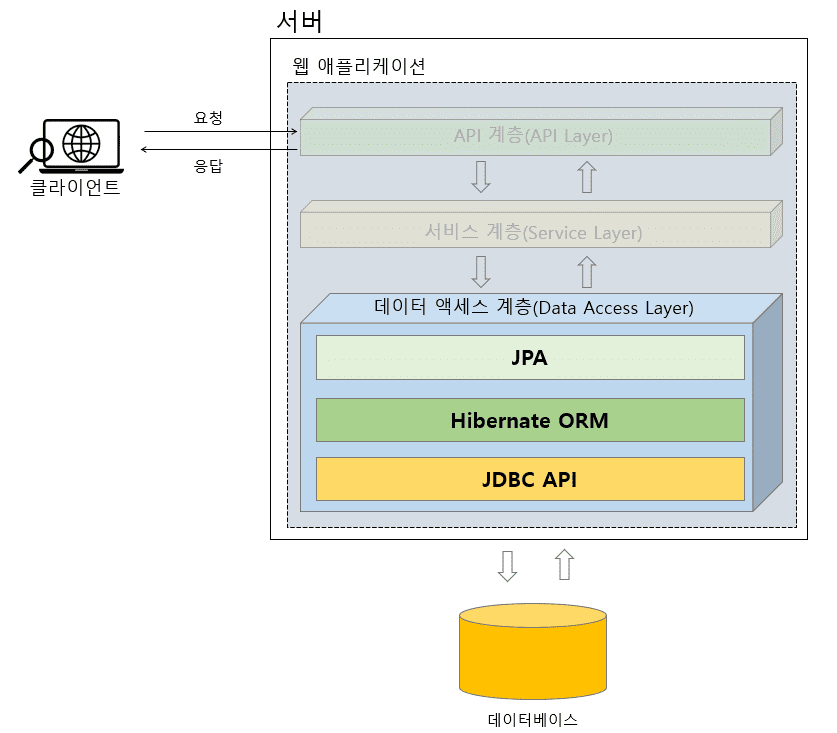
JPA는 위 그림과 같이 데이터 액세스 계층의 상단에 위치한다.
데이터 저장, 조회 등의 작업은 JPA를 거쳐 JPA의 구현체인 Hibernate ORM을 통해서 이루어지며
Hibernate ORM은 내부적으로 JDBC API를 이용해서 데이터베이스에 접근하게 된다.
Persistence
JPA에서 P(Persistence)의 의미
Persistence는 영속성, 지속성이라는 뜻을 가지고 있다.
즉, 무언가를 금방 사라지지 않고 오래 지속되게 한다라는 것이 Persistence의 목적이다.
영속성 컨텍스트(Persistence Context)
ORM은 객체와 데이터베이스 테이블의 매핑을 통해 엔티티 클래스 객체 안에 포함된 정보를 테이블에 저장하는 기술이다.
JPA에서는 테이블과 매핑되는 엔티티 객체 정보를 영속성 컨텍스트라는 곳에 보관해서 애플리케이션 내에서 오래 지속되도록 한다.
그리고 이렇게 보관된 엔티티 정보는 데이터베이스 테이블에 데이터를 저장, 수정, 조회, 삭제하는 데 사용된다.
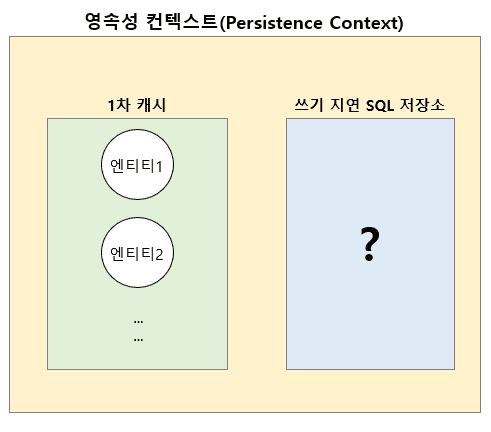
영속성 컨텍스트에는 1차 캐시라는 영역과 쓰기 지연 SQL 저장소라는 영역이 있다.
JPA API 중에서 엔티티 정보를 영속성 컨텍스트에 저장(persist)하는 API를 사용하면
영속성 컨텍스트의 1차 캐시에 엔티티 정보가 저장된다.
밑에서 JPA에서 지원하는 API를 사용해서 영속성 컨텍스트에 엔티티를 저장해 보겠다.
JPA API 영속성 컨텍스트
build.gradle
dependencies {
implementation 'org.springframework.boot:spring-boot-starter-web'
implementation 'org.springframework.boot:spring-boot-starter-data-jpa' // (1)
compileOnly 'org.projectlombok:lombok'
runtimeOnly 'com.h2database:h2'
annotationProcessor 'org.projectlombok:lombok'
testImplementation 'org.springframework.boot:spring-boot-starter-test'
}
(1)과 같이 spring-boot-starter-data-jpa를 추가하면 Spring Data JPA 기술을 포함해서 JPA API를 사용할 수 있다.
Spring Data JPA가 아닌 JPA API만 사용하고 싶다면 JPA 관련 의존 라이브러리를 별도로 추가해야 한다.
application.yml
spring:
h2:
console:
enabled: true
path: /h2
datasource:
url: jdbc:h2:mem:test
jpa:
hibernate:
ddl-auto: create # (1) 스키마 자동 생성
show-sql: true # (2) SQL 쿼리 출력
(1)은 JPA에서 사용하는 엔티티 클래스를 정의하고 애플리케이션 실행 시, 이 엔티티와 매핑되는 테이블을 DB에 자동으로 생성해 준다.
즉, Spring Data JDBC에서는 schema.sql 파일을 이용해 테이블 생성을 위한 스키마를 직접 지정해 주어야 했지만
JPA에서는 (1)의 설정을 추가하면 JPA가 자동으로 DB에 테이블을 생성해 준다.
(2)는 JPA의 동작 과정을 이해하기 위해 JPA API를 통해서 실행되는 SQL 쿼리를 로그로 출력해 준다.
Configuration
샘플 코드 실행을 위한 Configuration 클래스 생성
// (1)
@Configuration
public class JpaBasicConfig {
private EntityManager em;
private EntityTransaction tx;
// (2)
@Bean
public CommandLineRunner testJpaBasicRunner(EntityManagerFactory emFactory) {
this.em = emFactory.createEntityManager();
this.tx = em.getTransaction();
return args -> {
// (3) 코드 작성
};
}
}
@Configuration [더보기]
위 코드에서 (1)과 같이 특정 클래스에 @Configuration 어노테이션을 추가하면
Spring에서 Bean 검색 대상인 Configuration 클래스로 간주해서
(2)와 같이 @Bean 어노테이션이 추가된 메서드를 검색한 후, 해당 메서드에서 리턴하는 객체를 Spring Bean으로 추가해 준다.
(3)과 같이 CommandLineRunner 객체를 람다 표현식으로 정의해 주면 애플리케이션
부트스트랩 과정이 완료된 후에 이 람다 표현식에 정의한 코드를 실행해 준다.
영속성 컨텍스트에 엔티티 저장
@Getter
@Setter
@NoArgsConstructor
@Entity // (1)
public class Member {
@Id // (2)
@GeneratedValue // (3)
private long memberId;
private String email;
public Member(String email) {
this.email = email;
}
}
위 코드는 JPA에서 사용하기 위한 Member 엔티티 클래스이다.
@Entity 어노테이션과 @Id 어노테이션을 추가해 주면 JPA에서 해당 클래스를 엔티티 클래스로 인식한다.
(3)의 @GeneratedValue 어노테이션은 식별자를 생성해 주는 전략을 지정할 때 사용한다.
@GeneratedValue 어노테이션에 대해서는 다음 포스트와 [더보기] ← 여길 참고하면 된다.
Configuration
영속성 컨텍스트 Member 객체를 저장
@Configuration
public class JpaBasicConfig {
private EntityManager em;
@Bean
public CommandLineRunner testJpaBasicRunner(EntityManagerFactory emFactory) { // (1)
this.em = emFactory.createEntityManager(); // (2)
return args -> {
example01();
};
}
private void example01() {
Member member = new Member("abc@gmail.com");
// (3)
em.persist(member);
// (4)
Member resultMember = em.find(Member.class, 1L);
System.out.println("Id: " + resultMember.getMemberId() + ", email: " + resultMember.getEmail());
}
}
위 코드는 이전에 정의한 Member 엔티티 클래스의 객체를 JPA의 영속성 컨텍스트에 저장하는 예제 코드이다.
JPA의 영속성 컨텍스트는 EntityManager 클래스에 의해서 관리되는데 이 EntityManager 클래스의 객체는
(1)과 같이 EntityManagerFactory 객체를 Spring으로부터 DI 받을 수 있다.
(2)와 같이 EntityManagerFactory의 createEntityManager() 메서드를 이용해서 EntityManager 클래스의 객체를 얻을 수 있다
이제 이 EntityManager 클래스의 객체를 통해서 JPA의 API 메서드를 사용할 수 있다.
(3)과 같이 persist(member) 메서드를 호출하면 영속성 컨텍스트에 member 객체의 정보들이 저장된다.
(4)에서는 영속성 컨텍스트에 member 객체가 잘 저장되었는지 find(Member.class, 1L) 메서드로 조회하고 있다.
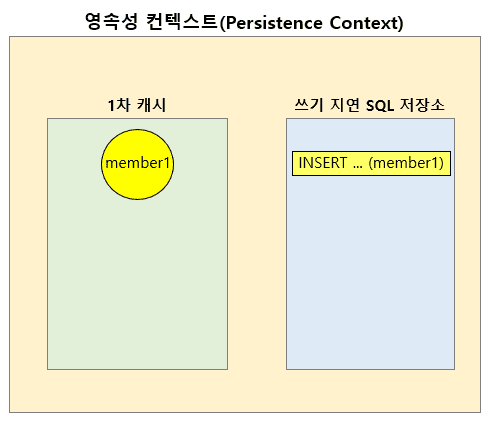
위 코드를 실행했을 때의 영속성 컨텍스트의 상태이다.
em.persist(member)를 호출하면 위 그림과 같이 1차 캐시에 member 객체가 저장되고,
이 member 객체는 쓰기 지연 SQL 저장소에 INSERT 쿼리 형태로 등록이 된다.
Hibernate: drop table if exists member CASCADE
Hibernate: drop table if exists orders CASCADE
Hibernate: drop sequence if exists hibernate_sequence
Hibernate: create sequence hibernate_sequence start with 1 increment by 1
Hibernate: create table member (member_id bigint not null, email varchar(255), primary key (member_id))
Hibernate: create table orders (order_id bigint not null, created_at timestamp, primary key (order_id))
Hibernate: call next value for hibernate_sequence
**Id: 1, email: abc@gmail.com**
출력 결과를 보면 ID가 1인 Member의 email 주소를 영속성 컨텍스트에서 조회하고 있는 것을 확인할 수 있다.
member 객체 정보를 출력하는 라인 위쪽 로그에서 JPA가 내부적으로 테이블을 자동 생성하고,
테이블의 기본키를 할당해 주는 것을 확인할 수 있다.
그런데, em.persist(member)를 호출할 경우,
영속성 컨텍스트에 member 객체를 저장하지만 실제 테이블에 회원 정보를 저장하지는 않는다.
실제 로그에도 insert 쿼리가 보이지 않는다.
영속성 컨텍스트와 테이블에 엔티티 저장
이 member 정보를 실제 테이블에 저장해 보겠다.
@Configuration
public class JpaBasicConfig {
private EntityManager em;
private EntityTransaction tx;
@Bean
public CommandLineRunner testJpaBasicRunner(EntityManagerFactory emFactory) {
this.em = emFactory.createEntityManager();
// (1)
this.tx = em.getTransaction();
return args -> {
example02();
};
}
private void example02() {
// (2)
tx.begin();
Member member = new Member("abc@gmail.com");
// (3)
em.persist(member);
// (4)
tx.commit();
// (5)
Member resultMember1 = em.find(Member.class, 1L);
System.out.println("Id: " + resultMember1.getMemberId() + ", email: " + resultMember1.getEmail());
// (6)
Member resultMember2 = em.find(Member.class, 2L);
// (7)
System.out.println(resultMember2 == null);
}
}
위 코드에서는 member 객체를 영속성 콘텍스트뿐만 아니라 테이터베이스의 테이블에도 저장하고 있다.
(1)에서는 EntityManager를 통해서 Transaction 객체를 얻는다.
JPA에서는 이 Transaction 객체를 기준으로 데이터베이스의 테이블에 데이터를 저장한다.
JPA에서는 (2)와 같이 Transaction을 시작하기 위해서 tx.begin() 메서드를 먼저 호출해 주어야 한다.
(3)에서 member 객체를 영속성 컨텍스트에 저장한다.
(4)와 같이 tx.commit()을 호출하는 시점에 영속성 컨텍스트에 저장되어 있는 member 객체를 DB의 테이블에 저장한다.
(5)에서 em.find(Member.class, 1L)를 호출하면 (3)에서 영속성 컨텍스트에 저장한 member 객체를 1차 캐시에서 조회한다.
1차 캐시에 member 객체 정보가 있기 때문에 별도로 테이블에 SELECT 쿼리를 전송하지 않는다.
(6)에서 em.find(Member.class, 2L)를 호출해서 식별자 값이 2L인 member 객체를 조회한다.
하지만 영속성 컨텍스트에는 식별자 값이 2L인 member 객체는 존재하지 않기 때문에
(7)의 결과는 true가 된다.
(6)에서는 영속성 컨텍스트에서 식별자 값이 2L인 member 객체가 존재하지 않기 때문에 테이블에 직접 SELECT 쿼리를 전송한다.
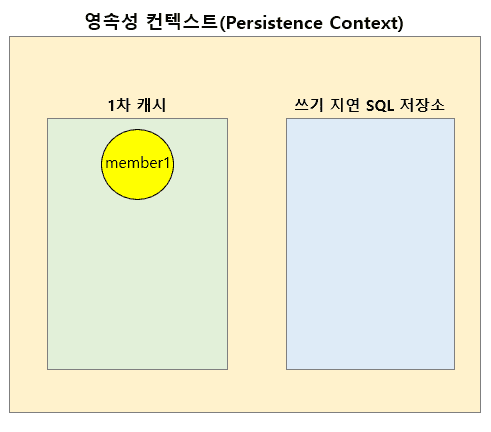
위 그림은 위 코드를 실행했을 때의 영속성 컨텍스트의 상태이다.
tx.commit()을 했기 때문에 member에 대한 INSERT 쿼리는 실행되어 쓰기 지연 SQL 저장소에서 사라진다.
Hibernate: drop table if exists member CASCADE
Hibernate: drop table if exists orders CASCADE
Hibernate: drop sequence if exists hibernate_sequence
Hibernate: create sequence hibernate_sequence start with 1 increment by 1
Hibernate: create table member (member_id bigint not null, email varchar(255), primary key (member_id))
Hibernate: create table orders (order_id bigint not null, created_at timestamp, primary key (order_id))
Hibernate: call next value for hibernate_sequence
Hibernate: insert into member (email, member_id) values (?, ?)
Id: 1, email: abc@gmail.com
// (1)
**Hibernate: select member0_.member_id as member_i1_0_0_,
member0_.email as email2_0_0_ from member member0_ where member0_.member_id=?**
true
위 실행 결과를 보면 (1)에서 SELECT 쿼리가 실행된 것을 볼 수 있다.
코드 (6)에서 em.find(Member.class, 2L)로 조회를 했는데 식별자 값이 2L에 해당하는
member2 객체가 영속성 컨텍스트의 1차 캐시에 없기 때문에 추가적으로 테이블에서 한번 더 조회한다.
em.persist()를 호출하면 영속성 컨텍스트의 1차 캐시에 엔티티 클래스의 객체가 저장되고,
쓰기 지연 SQL 저장소에 INSERT 쿼리가 등록된다.
tx.commit()을 하는 순간 쓰기 지연 SQL 저장소에 등록된 INSERT 쿼리가 실행되고,
실행된 INSERT 쿼리는 쓰기 지연 SQL 저장소에서 제거된다.
em.find()를 호출하면 먼저 1차 캐시에서 해당 객체가 있는지 조회하고,
없으면 테이블에 SELECT 쿼리를 전송해서 조회한다.
쓰기 지연을 통한 영속성 컨텍스트와 테이블에 엔티티 일괄 저장
@Configuration
public class JpaBasicConfig {
private EntityManager em;
private EntityTransaction tx;
@Bean
public CommandLineRunner testJpaBasicRunner(EntityManagerFactory emFactory) {
this.em = emFactory.createEntityManager();
this.tx = em.getTransaction();
return args -> {
example03();
};
}
private void example03() {
tx.begin();
Member member1 = new Member("abc@gmail.com");
Member member2 = new Member("abcd@gmail.com");
em.persist(member1);
em.persist(member2);
tx.commit();
}
}
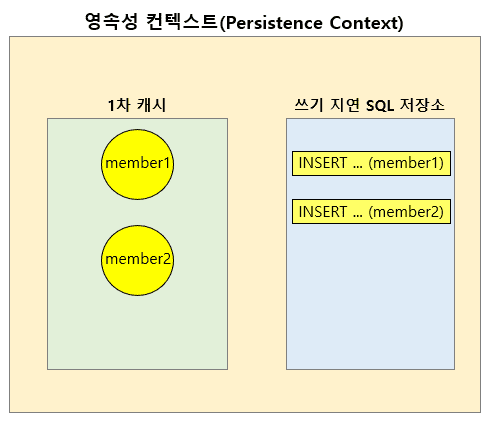
위 그림은 위 코드에서 tx.commit()이 실행되기 직전의 영속성 컨텍스트 상태이다.
tx.commit()을 하기 전까지는 em.persist()를 통해 쓰기 지연 SQL 저장소에 등록된 INSERT 쿼리가 실행이 되지 않는다.
따라서 테이블에 데이터가 저장 되지 않는다.
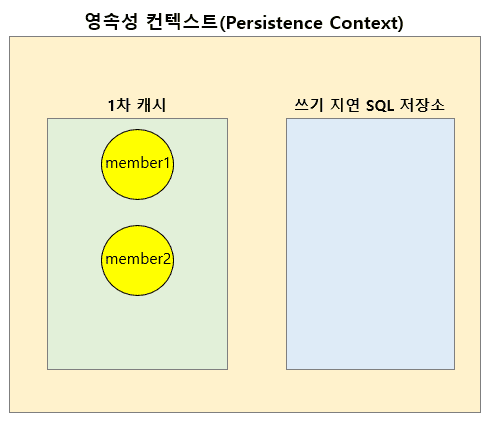
tx.commit()이 실행된 직후의 영속성 컨텍스트 상태를 표현한 것이다.
tx.commit()이 실행된 이후에는 쓰기 지연 SQL 저장소에 등록된 INSERT 쿼리가 모두 실행되고 실행된 쿼리는 제거된다.
따라서 테이블에 데이터가 저장된다.
Hibernate: drop table if exists member CASCADE
Hibernate: drop table if exists orders CASCADE
Hibernate: drop sequence if exists hibernate_sequence
Hibernate: create sequence hibernate_sequence start with 1 increment by 1
Hibernate: create table member (member_id bigint not null, email varchar(255), primary key (member_id))
Hibernate: create table orders (order_id bigint not null, created_at timestamp, primary key (order_id))
Hibernate: call next value for hibernate_sequence
Hibernate: call next value for hibernate_sequence
// (1)
Hibernate: insert into member (email, member_id) values (?, ?)
Hibernate: insert into member (email, member_id) values (?, ?)
위 실행 결과를 보면 (1)과 같이 쓰기 지연 SQL 저장소에 저장된 INSERT 쿼리가 실행이 된 것을 확인할 수 있다.
영속성 컨텍스트와 테이블에 엔티티 업데이트
@Configuration
public class JpaBasicConfig {
private EntityManager em;
private EntityTransaction tx;
@Bean
public CommandLineRunner testJpaBasicRunner(EntityManagerFactory emFactory) {
this.em = emFactory.createEntityManager();
this.tx = em.getTransaction();
return args -> {
example04();
};
}
private void example04() {
tx.begin();
em.persist(new Member("abc@gmail.com")); // (1)
tx.commit(); // (2)
tx.begin();
Member member1 = em.find(Member.class, 1L); // (3)
member1.setEmail("abcde@gmail.com"); // (4)
tx.commit();
}
}
(1)에서 member 객체를 영속성 컨텍스트의 1차 캐시에 저장한다.
(2)에서 tx.commit()을 호출해서 영속성 컨텍스트의 쓰기 지연 SQL 저장소에 등록된 INSERT 쿼리를 실행한다.
(3)과 같이 (2)에서 테이블에 저장된 member 객체를 영속성 컨텍스트의 1차 캐시에서 조회한다.
테이블에서 조회하는 것이 아니다.
영속성 컨텍스트의 1차 캐시에 이미 저장된 객체가 있기 때문에 영속성 컨텍스트에서 조회한다.
(4)에서 setter 메서드로 이메일 정보를 변경한다.
em.update같은 JPA API가 있을 것 같지만 setter 메서드로 값을 변경하기만 하면 업데이트 로직은 완성이다.
Hibernate: drop table if exists member CASCADE
Hibernate: drop table if exists orders CASCADE
Hibernate: drop sequence if exists hibernate_sequence
Hibernate: create sequence hibernate_sequence start with 1 increment by 1
Hibernate: create table member (member_id bigint not null, email varchar(255), primary key (member_id))
Hibernate: create table orders (order_id bigint not null, created_at timestamp, primary key (order_id))
Hibernate: call next value for hibernate_sequence
Hibernate: insert into member (email, member_id) values (?, ?)
// (1)
**Hibernate: update member set email=? where member_id=?**
실행 결과를 보면 UPDATE 쿼리가 실행이 된 것을 확인할 수 있다.
영속성 컨텍스트에 엔티티가 저장될 경우에는 저장되는 시점의 상태를 그대로 가지고 있는 스냅샷을 생성한다.
그 후 해당 엔티티 값을 setter 메서드로 변경한 후, tx.commit()을 하면
변경된 엔티티와 이 전에 이미 떠 놓은 스냅샷을 비교한 후,
변경된 값이 있으면 쓰기 > 지연 SQL 저장소에 UPDATE 쿼리를 등록하고 실행한다.
영속성 컨텍스트와 테이블의 엔티티 삭제
@Configuration
public class JpaBasicConfig {
private EntityManager em;
private EntityTransaction tx;
@Bean
public CommandLineRunner testJpaBasicRunner(EntityManagerFactory emFactory) {
this.em = emFactory.createEntityManager();
this.tx = em.getTransaction();
return args -> {
example05();
};
}
private void example05() {
tx.begin();
em.persist(new Member("abc@gmail.com"));
tx.commit();
tx.begin();
Member member = em.find(Member.class, 1L);
em.remove(member);
tx.commit();
}
}
em.remove(member)를 통해 영속성 컨텍스트의 1차 캐시에 있는 엔티티 제거를 요청한다.
예제 코드에서 나오진 않았지만 예제 코드에서 사용한 tx.commit() 메서드가 호출되면
JPA 내부적으로 em.flush() 메서드가 호출되어 영속성 컨텍스트의 변경 내용을 DB에 반영한다.
Spring Boot 핵심 정리 모음
1P - POJO, IoC, DI, AOP, PSA >
3P - 컴포넌트 스캔과 의존성 자동 주입, @Autowired >
5P - Spring MVC / MVC의 동작 방식과 구성 요소 >
7P - HTTP Header, Rest Client >
9P - Service / Entity 클래스, Mapper / MapStruct >
10P - 예외 처리 (@ExceptionHandler, @RestControllerAdvice) >
11.1P - DDD, 도메인 엔티티 및 테이블 설계 >
11.2P - 데이터 액세스 계층 구현 (도메인 엔티티 클래스 정의) >
11.3P - 데이터 액세스 계층 구현 (서비스, 리포지토리 구현) >
12P - JPA(Java Persistence API) >
12.3P - Spring Data JPA 데이터 액세스 계층 구현 >
14P - Spring MVC Testing 단위 테스트 >
14.3P - 슬라이스 테스트 (API, 데이터 액세스 계층) >
14.5P - TDD (Test Driven Development) >
15P - API 문서화 (Documentation) >
댓글남기기